Note
This tutorial can be used interactively with Google Colab! You can also click here to run the Jupyter notebook locally.

Deploy the Pretrained Model on Adreno™¶
Author: Daniil Barinov, Siva Rama Krishna
This article is a step-by-step tutorial to deploy pretrained Pytorch ResNet-18 model on Adreno (on different precisions).
For us to begin with, PyTorch must be installed. TorchVision is also required since we will be using it as our model zoo.
A quick solution is to install it via pip:
pip install torch
pip install torchvision
Besides that, you should have TVM builded for Android. See the following instructions on how to build it.
After the build section there should be two files in build directory «libtvm_runtime.so» and «tvm_rpc». Let’s push them to the device and run TVM RPC Server.
TVM RPC Server¶
To get the hash of the device use:
adb devices
Set the android device to use, if you have several devices connected to your computer.
export ANDROID_SERIAL=<device-hash>
Then to upload these two files to the device you should use:
adb push {libtvm_runtime.so,tvm_rpc} /data/local/tmp
At this moment you will have «libtvm_runtime.so» and «tvm_rpc» on path /data/local/tmp on your device. Sometimes cmake can’t find «libc++_shared.so». Use:
find ${ANDROID_NDK_HOME} -name libc++_shared.so
to find it and also push it with adb on the desired device:
adb push libc++_shared.so /data/local/tmp
We are now ready to run the TVM RPC Server. Launch rpc_tracker with following line in 1st console:
python3 -m tvm.exec.rpc_tracker --port 9190
Then we need to run tvm_rpc server from under the desired device in 2nd console:
adb reverse tcp:9190 tcp:9190
adb forward tcp:5000 tcp:5000
adb forward tcp:5002 tcp:5001
adb forward tcp:5003 tcp:5002
adb forward tcp:5004 tcp:5003
adb shell LD_LIBRARY_PATH=/data/local/tmp /data/local/tmp/tvm_rpc server --host=0.0.0.0 --port=5000 --tracker=127.0.0.1:9190 --key=android --port-end=5100
Before proceeding to compile and infer model, specify TVM_TRACKER_HOST and TVM_TRACKER_PORT
export TVM_TRACKER_HOST=0.0.0.0
export TVM_TRACKER_PORT=9190
check that the tracker is running and the device is available
python -m tvm.exec.query_rpc_tracker --port 9190
For example, if we have 1 Android device, the output can be:
Queue Status
----------------------------------
key total free pending
----------------------------------
android 1 1 0
----------------------------------
Configuration¶
import os
import torch
import torchvision
import tvm
from tvm import te
from tvm import relay, rpc
from tvm.contrib import utils, ndk
from tvm.contrib import graph_executor
from tvm.relay.op.contrib import clml
from tvm import autotvm
# Below are set of configuration that controls the behaviour of this script like
# local run or device run, target definitions, dtype setting and auto tuning enablement.
# Change these settings as needed if required.
# Adreno devices are efficient with float16 compared to float32
# Given the expected output doesn't effect by lowering precision
# it's advisable to use lower precision.
# We have a helper API to make the precision conversion simple and
# it supports dtype with "float16" and "float16_acc32" modes.
# Let's choose "float16" for calculation and "float32" for accumulation.
calculation_dtype = "float16"
acc_dtype = "float32"
# Specify Adreno target before compiling to generate texture
# leveraging kernels and get all the benefits of textures
# Note: This generated example running on our x86 server for demonstration.
# If running it on the Android device, we need to
# specify its instruction set. Set :code:`local_demo` to False if you want
# to run this tutorial with a real device over rpc.
local_demo = True
# by default on CPU target will execute.
# select 'cpu', 'opencl' and 'opencl -device=adreno'
test_target = "cpu"
# Change target configuration.
# Run `adb shell cat /proc/cpuinfo` to find the arch.
arch = "arm64"
target = tvm.target.Target("llvm -mtriple=%s-linux-android" % arch)
# Auto tuning is compute intensive and time taking task,
# hence disabling for default run. Please enable it if required.
is_tuning = False
tune_log = "adreno-resnet18.log"
# To enable OpenCLML accelerated operator library.
enable_clml = False
Get a PyTorch Model¶
Get resnet18 from torchvision models
model_name = "resnet18"
model = getattr(torchvision.models, model_name)(pretrained=True)
model = model.eval()
# We grab the TorchScripted model via tracing
input_shape = [1, 3, 224, 224]
input_data = torch.randn(input_shape)
scripted_model = torch.jit.trace(model, input_data).eval()
/venv/apache-tvm-py3.8/lib/python3.8/site-packages/torchvision/models/_utils.py:208: UserWarning: The parameter 'pretrained' is deprecated since 0.13 and may be removed in the future, please use 'weights' instead.
warnings.warn(
/venv/apache-tvm-py3.8/lib/python3.8/site-packages/torchvision/models/_utils.py:223: UserWarning: Arguments other than a weight enum or `None` for 'weights' are deprecated since 0.13 and may be removed in the future. The current behavior is equivalent to passing `weights=ResNet18_Weights.IMAGENET1K_V1`. You can also use `weights=ResNet18_Weights.DEFAULT` to get the most up-to-date weights.
warnings.warn(msg)
Load a test image¶
As an example we would use classical cat image from ImageNet
from PIL import Image
from tvm.contrib.download import download_testdata
from matplotlib import pyplot as plt
import numpy as np
img_url = "https://github.com/dmlc/mxnet.js/blob/main/data/cat.png?raw=true"
img_path = download_testdata(img_url, "cat.png", module="data")
img = Image.open(img_path).resize((224, 224))
plt.imshow(img)
plt.show()
# Preprocess the image and convert to tensor
from torchvision import transforms
my_preprocess = transforms.Compose(
[
transforms.Resize(256),
transforms.CenterCrop(224),
transforms.ToTensor(),
transforms.Normalize(mean=[0.485, 0.456, 0.406], std=[0.229, 0.224, 0.225]),
]
)
img = my_preprocess(img)
img = np.expand_dims(img, 0)
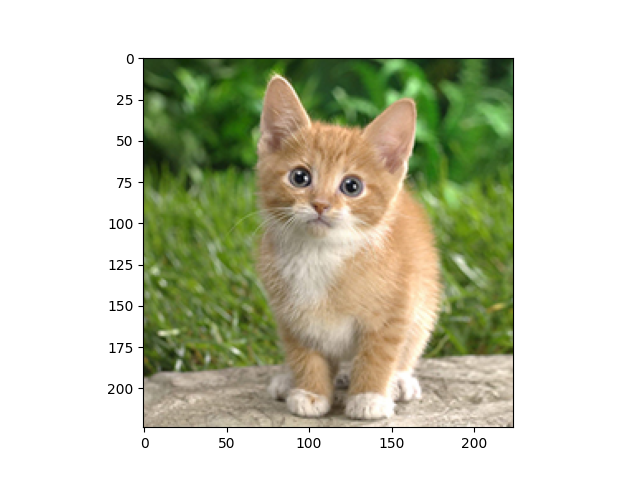
Convert PyTorch model to Relay module¶
TVM has frontend api for various frameworks under relay.frontend and now for pytorch model import we have relay.frontend.from_pytorch api. Input name can be arbitrary
input_name = "input0"
shape_list = [(input_name, img.shape)]
mod, params = relay.frontend.from_pytorch(scripted_model, shape_list)
/workspace/python/tvm/relay/frontend/pytorch_utils.py:47: DeprecationWarning: distutils Version classes are deprecated. Use packaging.version instead.
return LooseVersion(torch_ver) > ver
/venv/apache-tvm-py3.8/lib/python3.8/site-packages/setuptools/_distutils/version.py:346: DeprecationWarning: distutils Version classes are deprecated. Use packaging.version instead.
other = LooseVersion(other)
Precisions¶
# Adreno devices are efficient with float16 compared to float32
# Given the expected output doesn't effect by lowering precision
# it's advisable to use lower precision.
# TVM support Mixed Precision through ToMixedPrecision transformation pass.
# We may need to register precision rules like precision type, accumultation
# datatype ...etc. for the required operators to override the default settings.
# The below helper api simplifies the precision conversions across the module.
# Calculation dtype is set to "float16" and accumulation dtype is set to "float32"
# in configuration section above.
from tvm.driver.tvmc.transform import apply_graph_transforms
mod = apply_graph_transforms(
mod,
{
"mixed_precision": True,
"mixed_precision_ops": ["nn.conv2d", "nn.dense"],
"mixed_precision_calculation_type": calculation_dtype,
"mixed_precision_acc_type": acc_dtype,
},
)
As you can see in the IR, the architecture now contains cast operations, which are needed to convert to FP16 precision. You can also use “float16” or “float32” precisions as other dtype options.
Prepare TVM Target¶
# This generated example running on our x86 server for demonstration.
# To deply and tun on real target over RPC please set :code:`local_demo` to False in above configuration sestion.
# Also, :code:`test_target` is set to :code:`llvm` as this example to make compatible for x86 demonstration.
# Please change it to :code:`opencl` or :code:`opencl -device=adreno` for RPC target in configuration above.
if local_demo:
target = tvm.target.Target("llvm")
elif test_target.find("opencl"):
target = tvm.target.Target(test_target, host=target)
AutoTuning¶
The below few instructions can auto tune the relay module with xgboost being the tuner algorithm.
# Auto Tuning process involces stages of extracting the tasks, defining tuning congiguration and
# tuning each task for best performing kernel configuration.
# Get RPC related settings.
rpc_tracker_host = os.environ.get("TVM_TRACKER_HOST", "127.0.0.1")
rpc_tracker_port = int(os.environ.get("TVM_TRACKER_PORT", 9190))
key = "android"
# Auto tuning is compute intensive and time taking task.
# It is set to False in above configuration as this script runs in x86 for demonstration.
# Please to set :code:`is_tuning` to True to enable auto tuning.
if is_tuning:
# Auto Tuning Stage 1: Extract tunable tasks
tasks = autotvm.task.extract_from_program(
mod, target=test_target, target_host=target, params=params
)
# Auto Tuning Stage 2: Define tuning configuration
tmp_log_file = tune_log + ".tmp"
measure_option = autotvm.measure_option(
builder=autotvm.LocalBuilder(
build_func=ndk.create_shared, timeout=15
), # Build the test kernel locally
runner=autotvm.RPCRunner( # The runner would be on a remote device.
key, # RPC Key
host=rpc_tracker_host, # Tracker host
port=int(rpc_tracker_port), # Tracker port
number=3, # Number of runs before averaging
timeout=600, # RPC Timeout
),
)
n_trial = 1024 # Number of iteration of training before choosing the best kernel config
early_stopping = False # Can be enabled to stop tuning while the loss is not minimizing.
# Auto Tuning Stage 3: Iterate through the tasks and tune.
from tvm.autotvm.tuner import XGBTuner
for i, tsk in enumerate(reversed(tasks[:3])):
print("Task:", tsk)
prefix = "[Task %2d/%2d] " % (i + 1, len(tasks))
# choose tuner
tuner = "xgb"
# create tuner
if tuner == "xgb":
tuner_obj = XGBTuner(tsk, loss_type="reg")
elif tuner == "xgb_knob":
tuner_obj = XGBTuner(tsk, loss_type="reg", feature_type="knob")
elif tuner == "xgb_itervar":
tuner_obj = XGBTuner(tsk, loss_type="reg", feature_type="itervar")
elif tuner == "xgb_curve":
tuner_obj = XGBTuner(tsk, loss_type="reg", feature_type="curve")
elif tuner == "xgb_rank":
tuner_obj = XGBTuner(tsk, loss_type="rank")
elif tuner == "xgb_rank_knob":
tuner_obj = XGBTuner(tsk, loss_type="rank", feature_type="knob")
elif tuner == "xgb_rank_itervar":
tuner_obj = XGBTuner(tsk, loss_type="rank", feature_type="itervar")
elif tuner == "xgb_rank_curve":
tuner_obj = XGBTuner(tsk, loss_type="rank", feature_type="curve")
elif tuner == "xgb_rank_binary":
tuner_obj = XGBTuner(tsk, loss_type="rank-binary")
elif tuner == "xgb_rank_binary_knob":
tuner_obj = XGBTuner(tsk, loss_type="rank-binary", feature_type="knob")
elif tuner == "xgb_rank_binary_itervar":
tuner_obj = XGBTuner(tsk, loss_type="rank-binary", feature_type="itervar")
elif tuner == "xgb_rank_binary_curve":
tuner_obj = XGBTuner(tsk, loss_type="rank-binary", feature_type="curve")
elif tuner == "ga":
tuner_obj = GATuner(tsk, pop_size=50)
elif tuner == "random":
tuner_obj = RandomTuner(tsk)
elif tuner == "gridsearch":
tuner_obj = GridSearchTuner(tsk)
else:
raise ValueError("Invalid tuner: " + tuner)
tsk_trial = min(n_trial, len(tsk.config_space))
tuner_obj.tune(
n_trial=tsk_trial,
early_stopping=early_stopping,
measure_option=measure_option,
callbacks=[
autotvm.callback.progress_bar(tsk_trial, prefix=prefix),
autotvm.callback.log_to_file(tmp_log_file),
],
)
# Auto Tuning Stage 4: Pick the best performing configurations from the overall log.
autotvm.record.pick_best(tmp_log_file, tune_log)
Enable OpenCLML Offloading¶
OpenCLML offloading will try to accelerate supported operators by using OpenCLML proprietory operator library.
# By default :code:`enable_clml` is set to False in above configuration section.
if not local_demo and enable_clml:
mod = clml.partition_for_clml(mod, params)
Compilation¶
Use tuning cache if exists.
if os.path.exists(tune_log):
with autotvm.apply_history_best(tune_log):
with tvm.transform.PassContext(opt_level=3):
lib = relay.build(mod, target=target, params=params)
else:
with tvm.transform.PassContext(opt_level=3):
lib = relay.build(mod, target=target, params=params)
Deploy the Model Remotely by RPC¶
Using RPC you can deploy the model from host machine to the remote Adreno device
if local_demo:
remote = rpc.LocalSession()
else:
tracker = rpc.connect_tracker(rpc_tracker_host, rpc_tracker_port)
# When running a heavy model, we should increase the `session_timeout`
remote = tracker.request(key, priority=0, session_timeout=60)
if local_demo:
dev = remote.cpu(0)
elif test_target.find("opencl"):
dev = remote.cl(0)
else:
dev = remote.cpu(0)
temp = utils.tempdir()
dso_binary = "dev_lib_cl.so"
dso_binary_path = temp.relpath(dso_binary)
fcompile = ndk.create_shared if not local_demo else None
lib.export_library(dso_binary_path, fcompile)
remote_path = "/data/local/tmp/" + dso_binary
remote.upload(dso_binary_path)
rlib = remote.load_module(dso_binary)
m = graph_executor.GraphModule(rlib["default"](dev))
Run inference¶
We now can set inputs, infer our model and get predictions as output
m.set_input(input_name, tvm.nd.array(img.astype("float32")))
m.run()
tvm_output = m.get_output(0)
Get predictions and performance statistic¶
This piece of code displays the top-1 and top-5 predictions, as well as provides information about the model’s performance
from os.path import join, isfile
from matplotlib import pyplot as plt
from tvm.contrib import download
# Download ImageNet categories
categ_url = "https://github.com/uwsampl/web-data/raw/main/vta/models/"
categ_fn = "synset.txt"
download.download(join(categ_url, categ_fn), categ_fn)
synset = eval(open(categ_fn).read())
top_categories = np.argsort(tvm_output.asnumpy()[0])
top5 = np.flip(top_categories, axis=0)[:5]
# Report top-1 classification result
print("Top-1 id: {}, class name: {}".format(top5[1 - 1], synset[top5[1 - 1]]))
# Report top-5 classification results
print("\nTop5 predictions: \n")
print("\t#1:", synset[top5[1 - 1]])
print("\t#2:", synset[top5[2 - 1]])
print("\t#3:", synset[top5[3 - 1]])
print("\t#4:", synset[top5[4 - 1]])
print("\t#5:", synset[top5[5 - 1]])
print("\t", top5)
ImageNetClassifier = False
for k in top_categories[-5:]:
if "cat" in synset[k]:
ImageNetClassifier = True
assert ImageNetClassifier, "Failed ImageNet classifier validation check"
print("Evaluate inference time cost...")
print(m.benchmark(dev, number=1, repeat=10))
/workspace/python/tvm/runtime/ndarray.py:199: DeprecationWarning: NDArray.asnumpy() will be deprecated in TVM v0.8 release. Please use NDArray.numpy() instead.
warnings.warn(
Top-1 id: 281, class name: tabby, tabby cat
Top5 predictions:
#1: tabby, tabby cat
#2: tiger cat
#3: lynx, catamount
#4: red fox, Vulpes vulpes
#5: Egyptian cat
[281 282 287 277 285]
Evaluate inference time cost...
Execution time summary:
mean (ms) median (ms) max (ms) min (ms) std (ms)
4091.7457 4091.4145 4097.0517 4088.5148 2.3789
Total running time of the script: ( 1 minutes 18.130 seconds)
